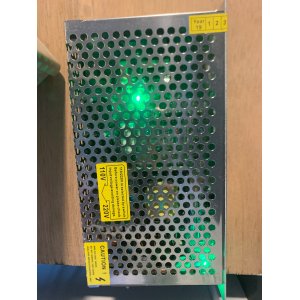Way back in 2010-ish Apple made the 30' cinema display available for purchase. At the time it was envisaged that the display would be used by video professionals and the like. Its a pretty nice looking unit - even if it is a bit chunky by todays stadards. Original cost - a staggering $3,200 dollars, not sure of the UK cost. It packed a massive 2560 × 1600 resolution.
I recently bought my particular Apple cinema display 30' for about £100 - without the power supply. You can get the smaller ones as well for nothing - they can be connected using an ordinary DVI link. Then I bought a power supply for £80 - although in retrospect this was a mistake - I could have saved myself a lot of money, but more about that in a bit.
There is a catch to using one on a modern Mac. You have to have a Mini DisplayPort to Dual DVI adapter as pictured below. These go for maybe £60ish quid. if you can find one. And then there is the slight issue of the Mac. I use two laptops, both Macbook pros, one a 2015 and another more like 2017. The 2015 has miniport / Thunderbolt and the newer has USBC. And both work fine.
Originally as I said, mine was connected via the Official Apple power supply. This was all good for a short while, but after a few months the thing just burnt out. They are packed into a tiny box, which you cannot get into and thats it - its a paperweight or doorstop. Really annoying. So I searched about keen not to spend a load more money. I came across a very helpful youtube video
Ok, so looks a bit complicated but in essence actually its very simple - you just strip the end of the wire out of the screen going to the power supply and then hook up a 150W trans to it. In his video here, he conects the supply to a board and keeps the old connector - no need for all that, you can just connect it to the trans direct.
I've pictured my old burnt out one below as well - if I had only watched the video first I could have saved myself some serious money. The new trans was about £30! and works exactly the same.
So the train of the connectors is like so, the Cinema screen has a power cable, DVI connector, a USB and a thunderbolt. The power cable is stripped to connect to the trans. The DVI and USB from the screen then connect to the DisplayPort to Dual DVI adapter - DVI in from the screen, out to a miniport, and the USB then has to connect to a working USB port. In my case I have a plug socket behind the screen with two ports in it. Then you simply connect the miniport to your mac - or in the case you have USBC you use an adapter as I have here. Mines been running for about a year, I use it every day - not a single problem from the screen. Occasionally the screen goes black - and I switch off the supply and it comes back on again.